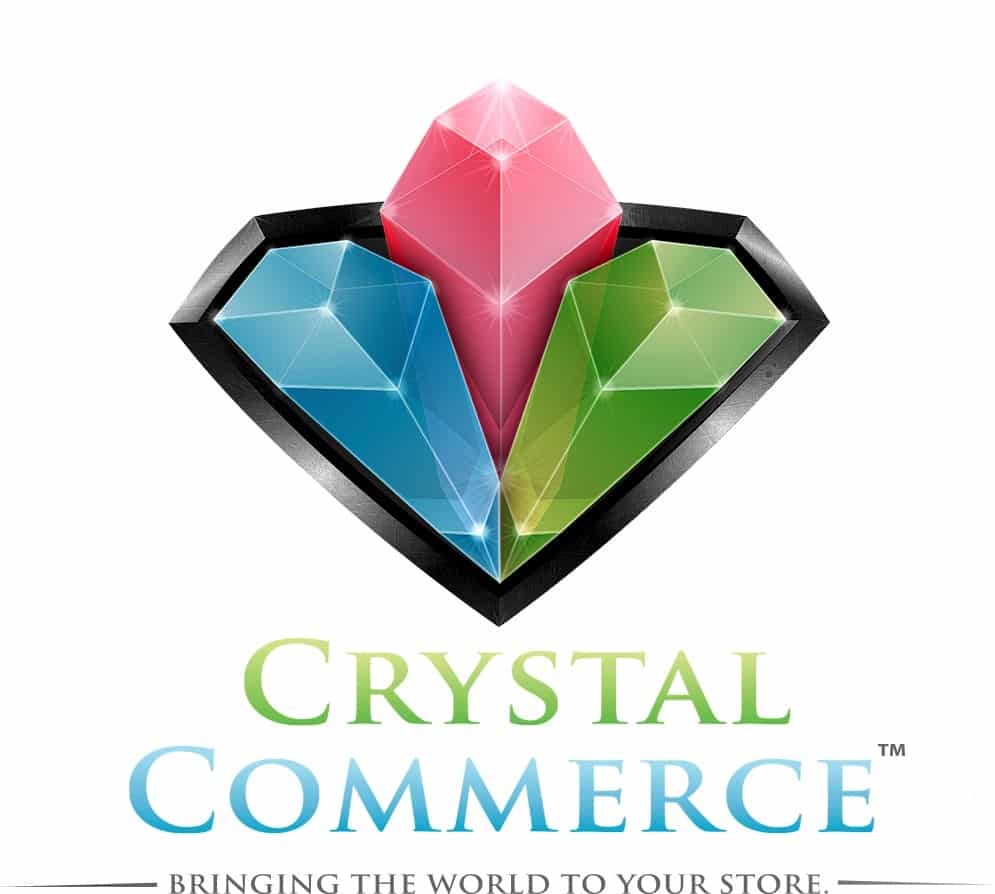Hello members! We are excited to share all of the improvements we made to Admin 2.0 this week!
Here is a list of this week’s improvements:
- +/- keyboard shortcuts correctly adding 1 quantity per keystroke- previously it could add multiple in some cases.
- Product Logs correctly opening in a frame, not in a new browser tab.
- Payment Type icons on Orders Index only showing once per payment- we were seeing some cases where the payment icons were being shown multiple times for the same payment.
- Order Statuses on left side navigation changed to match order processing workflow. We also changed all of the names in the index to match the correct order statuses.
- Add Image section of Product Edit window moved to bottom of frame- previously we had the image section at the top which was pushing editable product details towards the bottom of the frame.
- View Website button opens website in a new tab- clicking this button before would open the website in the same tab and navigate away from the admin
- Help Bubbles now expand upward, will not hide the text entry. We were seeing instances where hovering over the help bubble would prevent users from easily clicking into text fields and prevent them from seeing what was being typed.
- Adding qty to a product with 0 qty and hitting save will now immediately show the change to Total Qty. The quantity changes were saving before, but users were not getting immediate feedback via the Total Qty field.
- Added option to Batch Updates so user can batch to the Average value, in addition to the Low, Med and High Market Price value.
- We have made the Expanded Order View default to “Full”, showing more information by default. It can be toggled to “Quick” for more space savings on smaller screens/phones.
- The “snap” to the top of the page when opening an order in full view is now fixed- when expanding an order it will snap to the top of the page.
here is a selection of some upcoming improvements we are still planning on:
- When clicking “…” to Void an order, the void Icon is displayed and not text like the other options.
- On the order index, some orders cannot be refunded. When ‘view full order’ is clicked, then they can be refunded
- Add ‘Order Shipped On’ date to the order, next to the “send tracking” button
- Improve the UI to reduce clicks – bring buy price modifiers out of a drop down menu
- Mobile View Investigation – Samsung Galaxy related
- Coupons should error when fields that should be filled in are not
- Batch Update warning should include changes that will be made
- Move order comments to the top
- Accidentally failing a save when creating a new product causes some loss in functionality in the new product window such as being able to modify the product description
- On mobile, you are unable to refund an order when you go to type in a reason for the refund
- Clicking ‘Full Order’ on an order in the admin while on mobile looks cramped, text overflows with other UI elements
- You cannot edit and save / modify an order if the qty for a line item is below 0
- Ability to produce a report that contains Customer details, items they purchased and their shipping address
There are more improvements on our radar, this is a sample of what has been recorded. We would like to thank our members for helping us with awesome feedback and ideas that we can incorporate right into Admin 2. This has truly been a great collaborative experience, and we are looking forward to delivering improvements each and every week to the Admin 2 experience!