Weekly Update: 2021, Week 24 Of 52
Crystal Commerce weekly blog update. Week 24 of 52 for 2021.

Hey everyone! Here’s the latest update regarding the new admin interface. We’ve been continuing to work on more improvements. Here are the latest updates that have been deployed: fix for quick search pagination improved dimensions for orders import tracking information window resolve issue with product finder not re-initializing on row replace (after editing a product, product …
Admin2 Update – 5/27/2020 Read More »

It’s been a busy week here at CrystalCommerce with the launch of admin2 on Tuesday. We’ve gotten a ton of feedback from you, our members, which we appreciate greatly. We’ve been working hard on implementing changes and improvements based on this feedback, and ironing out the kinks in the new system. We understand that transitioning …
Admin2 Update 5/22/2020 Read More »

When trying to import products from our catalog, you may encounter this error message above. The issue is because the Product Type associated with the Category which you are trying to import the products into is missing the Descriptors and/or Variants specified in the pink blurb. Using the example above: The member is trying to import Deck Shell products into their category called Deck Boxes, but …
How to troubleshoot and resolve any Catalog import error messages Read More »
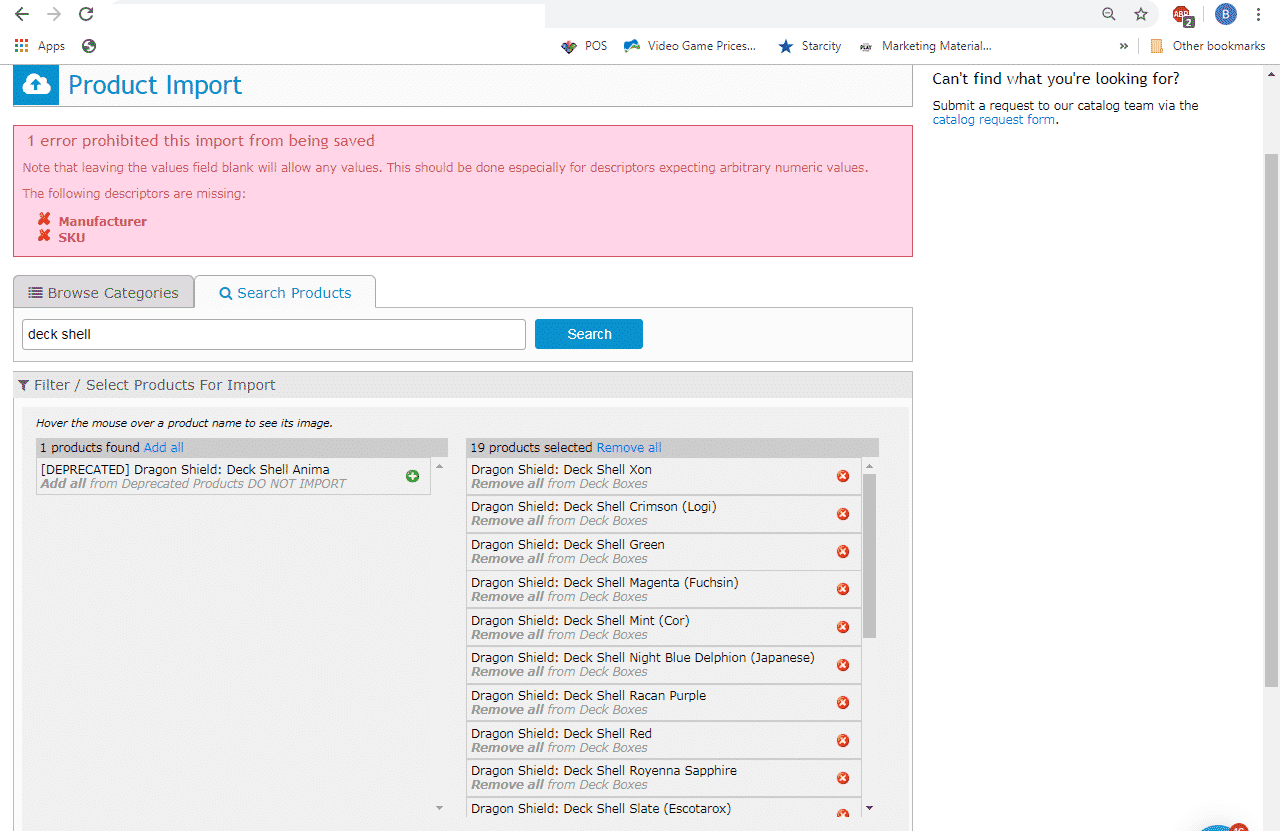
Our catalog import screen can produce a large number of results, and it can be difficult to find the right product you need to import. One way to make searches easier is to use the product filters! We’ll be using Ravensburger Puzzles as our example here: (Also make sure to check out the amazing …
Using the catalog search filters to find the product you need Read More »
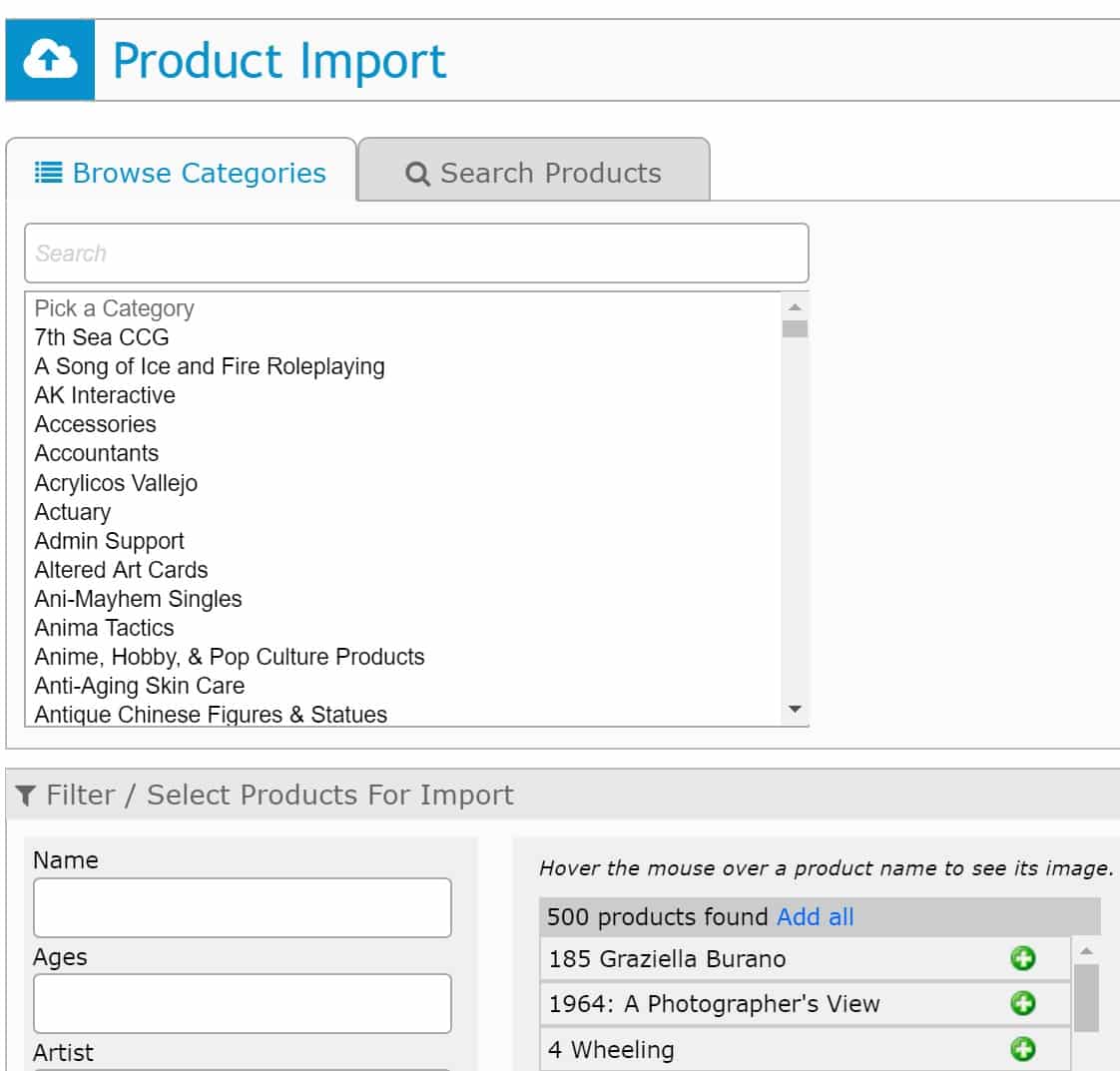
A recent update to the Chrome browser had caused the category filters on both the Inventory > Import page and Inventory > Mass Create page to function abnormally. When using the search filter at the top of the category list, it wouldn’t display the proper results. For example, you may have run into something like …
If you want to link your customers to a curated list of products on your website, one great way to do that is through tagging products. If you assign the same tag to multiple different products, then you can provide your customers with a hyperlink that displays all products that share that specific tag. This …
Ensuring that your Trading Card categories are appropriately ordered is important for your store. In this image, we can see that Guilds of Ravnica Mythic Edition is right at the top. When customers and fans arrive at a webstore, they attention is mostly at the top of the list. To make Theros Beyond Death the …
Featured Support Question: Organize your Categories on your Webstore! Read More »

Your Crystalcommerce admin allows you to search and find out exactly which products have sold or been bought by your customers! This knowledge is extremely helpful in determining whether to run sales, alter prices and much more on your inventory. Steps to take:Head to your Inventory Tab Near the bottom of the filter section, you …
Using the filter options to find the best selling products from your inventory! Read More »
